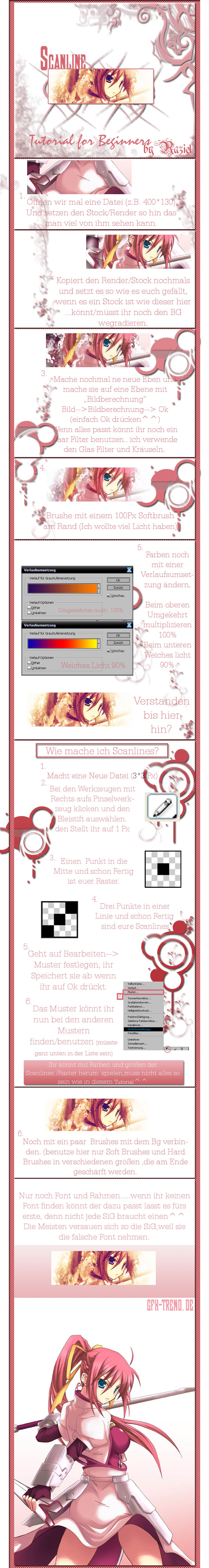ShopDreamUp AI ArtDreamUp
Deviation Actions
Suggested Deviants
Suggested Collections
You Might Like…
Description
Beginner Tutorial how to use and creat a scanline in Photoshop
Ger --> Eng
1.New ( for example 400*130)
Now put your Stock/render in so that it fills most of the Sigspace.
2. Duplicate the Render again and place him as you wish.
If it's a Stock Image like the one I'm using you might have to erase the background.
3. New Layer < Apply Image.
Afterwards you can use some Filters.
I used Glass and Ripple.
4. Take out a 100 pixel white Soft Brush and brush on the egdes in order to have much lighting.
5. Change your colors with gradient maps :
First one on Screen 100%
The one below on Soft Light 90%
The next part are Scanlines there are a bunch of Tutorials so I won't translate it.
6. Use Brushes in order to create a connection with the BG ( Lul the Creator can't speak his own language well ;D)
(Use Only Soft and hard Brushes with different sizes , which will be sharpend afterwards.
7. Now Border and Font. If you don't find a good font don't use it since much ppl ruin their Sig with it. NOT every Sig needs a Font.
Ger --> Eng
1.New ( for example 400*130)
Now put your Stock/render in so that it fills most of the Sigspace.
2. Duplicate the Render again and place him as you wish.
If it's a Stock Image like the one I'm using you might have to erase the background.
3. New Layer < Apply Image.
Afterwards you can use some Filters.
I used Glass and Ripple.
4. Take out a 100 pixel white Soft Brush and brush on the egdes in order to have much lighting.
5. Change your colors with gradient maps :
First one on Screen 100%
The one below on Soft Light 90%
The next part are Scanlines there are a bunch of Tutorials so I won't translate it.
6. Use Brushes in order to create a connection with the BG ( Lul the Creator can't speak his own language well ;D)
(Use Only Soft and hard Brushes with different sizes , which will be sharpend afterwards.
7. Now Border and Font. If you don't find a good font don't use it since much ppl ruin their Sig with it. NOT every Sig needs a Font.
Image size
800x6000px 811.24 KB
© 2009 - 2024 JustIRaziel
Comments0
Join the community to add your comment. Already a deviant? Log In